So it’s been awhile since I’ve hounded you about Stampin’ Up!…I’m sure you’ve noticed. But I’ve been quite remiss in showing you a few special promotions going on right now. Here’s a quick peek at the fabulous deals you can find!
Find my Stampin’ Up! website here

Stampin’ Up! released My Digital Studio 2 in August. If you already have MDS, there’s a upgrade available, or, if you don’t, the software for MDS 2 is even more powerful, intuitive, and just plain fun to use. You can also find deals on lots of digital products (31 of them to be exact), at 31% off. As if that weren’t happiness in itself, you’ll also get 31% off all cards, photobooks, tags, and individual pages when you have them printed professionally through the MDS site.
This promotion was slated to end 31 August, but it’s been extended through September 14…and you can download a FREE 30-day trial of MDS…so start getting creative!

What a great promotion! For the entire month of September, you’ll receive a FREE spool of stitched ribbon (available in the 2012-14 In Colors and valued at $8.95). Pop on over to my Stampn’ Up! website to shop 24/7. You can thank me later.

The Holiday Catalog is chock full of fun products, from stamps to ribbons to dies…you can check that out over on my website as well. See, you really should go!
And for inspiration, here’s a digital card I made in minutes using a cute photo of a hooligan combined with MDS elements:
and a scrapbook page with a photo of one of our favorite Washington places:
Weren’t the hooligans cute back then? And Thundercloud’s hair was so much shorter and less wild!
So, if you’re interested in digital scrapbooking but don’t know where to start, I do think MDS2 is a really good option. I learned to digiscrap in Photoshop Elements, so my learning curve with MDS was a little challenging, just because I expected things to be the way I learned in PSE and because it’s hard to teach an old dog new tricks, apparently. I am liking MDS more, though, as I play with it, because it does have SU! colors, punches, embellishments, and most importantly, stamp sets.
One last point about digital creations versus all hand-stamped, and then I’ll let you enjoy the rest of your Labor Day…the stamp sets on MDS2 are much less expensive than buying an actual set, so if I want, say, a Halloween set that I’m going to use to make 25 bag toppers for a classroom, digital is my best choice.
I can design it once and print it as many times and in whatever size I want, quickly and easily. Because, really, do those 1st graders care if I hand-stamped and watercolored that jack o’lantern? No, they do not. And they tear up the packaging before they get home, so their moms (who might care) never even see my efforts!
Oops, I lied…one more thing…all the digital elements from Stampin’ Up! are available for download immediately, and you can download the version for MDS or a .jpeg version to use with another program, such as Photoshop Elements. I love that flexibility! I download both versions when I puchase something, just so I have whichever one I’m designing in that day.
And now I’m done. For today. Hope you’ve had a fabulous Labor Day weekend!


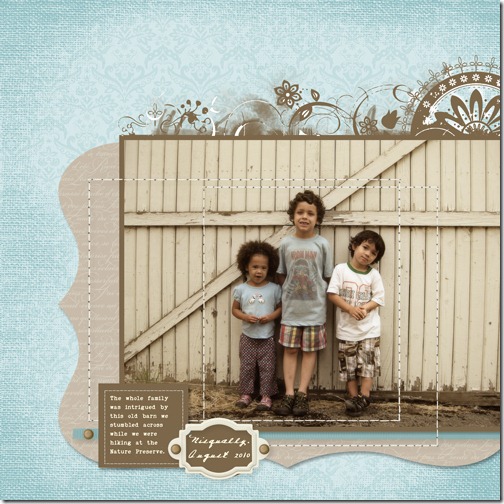



Alright, Megan, talk to me more about scrapping digitally. When you print them out, do you do it through Costco, or do you print it yourself? How big do you print them? Can you crop photos through the digital program? I am seeing the wisdom in this more and more as I have less and less time to sit at my craft table.
I mostly print through Costco, at least for the 8×8’s and 12×12’s. Other things, like tags or cards, I print at home…but if I lived closer to Costco, I might print them there, too! YOu can crop and do other basic edits in the MDS program…though to be honest, I generally do all my editing in Photoshop, then I just crop them to the size I want when designing in MDS. Your family is so stinkin’ photogenic, you probably don’t need to edit, though! The whole digital thing is definitely the way to go for me…I used to spend so much time getting all my stuff out, driving to wherever to pick up the printed photos, etc that I was overwhelmed and just didn’t do it. I also love that once I create something, I can print it again and again for grandparents or whatever. It might be well worth your time to download the 30-day free trial of MDS and see what you think You can also get a free trial of Photoshop Elements, I think, if you want to compare them. There are tons of free digital elements, backgrounds, and so on out there to download, too.
Thanks for all the information! I think I would like to try the 30-day free trial. Maybe I will try to do that this weekend. I will probably have a million questions for you once I start…
Obviously this should have been in reply to the above…
Obviously. You make me laugh!
Question away…hope you have fun with it!